Twitter is among the well-known social media platforms which are now being used to create professional connections and build a brand. These days, you will often find people using Twitter to gain followers and engage with others with similar interests.
In addition, businesses have also started using Twitter for their marketing purposes, and it has become a vital component of their marketing strategies.
Imagine having a weird Twitter username that does not reflect your personality or your interests. Your Twitter handle needs to be a part of who you are or what you stand for others to connect with you.
Fortunately, you can change Twitter handle in a few easy steps. However, you should keep in mind that your followers will see both the usernames next to each other after you change your Twitter username.
In this article, we will take you through the complete process of changing your Twitter handle. So let’s delve right into the article.
Contents
How to Change Twitter Handle on Desktop
Your Twitter handle can either help you become anonymous, or it can help you come into the limelight. Your Twitter handle has the power to reflect your relevance, and hence, it is important to choose it wisely.
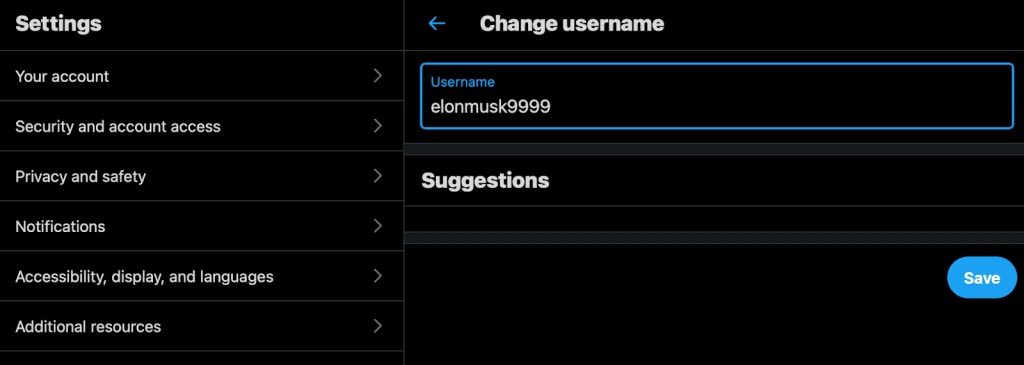
Here’s how you can change your Twitter handle from your desktop:
- On your PC, open twitter.com and then log into your account. Then, tap on “Settings and Privacy” from the menu bar present on the top-left corner.
- Here, you’ll find an option named “Account.” Tap on it and then click the box present beside “Username.”
- Now, type the new username that you wish your Twitter handle to have. If another Twitter user already takes this username, Twitter will ask you to create something else.
- Once you create a unique username, you can tap on the “Save Changes” option present on the screen.
- Voila! You have successfully changed your Twitter handle!
How to Change Twitter Handle on Twitter Mobile App
Before you proceed to change your Twitter handle, please note that your username does not necessarily match your name, but it has to be unique. If you think of a username that another user has already taken, Twitter won’t allow you to proceed with the change.
That being said, let’s see how you can change your username using the Twitter app on your mobile:
- Tap on the Twitter icon to open the app. There, click on the menu bar and then click on “Settings and Privacy.”
- Now, tap on Account & then press “Username.”
- There you’ll find an option named “New.” Type your new username there, and Twitter will guide you in terms of the uniqueness of that username. Once done, save your changes, and it’s done!
Where will my Old Tweets go After I Change Twitter Handle
Nothing will happen to your old tweets, and the change of your Twitter handle does not impact your Twitter account and the information that comes along with it. Your previous data won’t be affected by this change.
However, your followers will just have to use your new username to open your profile in the future.
Does Changing Twitter Handle Affect Verification
Yes! If you change your Twitter handle, you will lose your verification in case you had a verified account. In case you don’t want to lose your verification, you should simply not change your username.
However, if you strongly wish to change your Twitter handle, you will have to deal with the effect of not being verified anymore.
Conclusion
Facebook allows its users to change their usernames once in a few months, and the name they choose has to be similar to their real name. On the other hand, Twitter gives its users the liberty to change their Twitter handle as many times as they wish to. There are no limitations when it comes to the number of times a user can change their username, and you can also change it every day.
Your username can also be related to anything and does not need to have a meaning. You should also note that Twitter Display name and username are two separate things and ensure that you don’t confuse the two.
You can also read our guides on most common questions related to Twitter, best PR tools for monitoring, and how you can get verified on Twitter easily.
Leave A Comment