“Twitter is a great place to tell the world what you’re thinking before you have had a chance to think about it. – Chris Pirillo”
Twitter, a platform that changed the shape of social media marketing. It has in just a few years become such a supreme space for your products and brands to target your potential customers. Today, Twitter boasts to have 350+ millions of active users per month. Each trying to market their brand and get the maximum amount of targeted users from their campaign. Isn’t that just WOW!
There are more than 500 million tweets done each day and is on a constant scale since quite a significant amount of time now. According to Hootsuite, more than 9% of users contribute to daily activity and has been constantly increasing since then. They have also found that out of the total B2B business available in the globe, more than 70% of organizations are using Twitter for their business. This has proven to be one of the most effective channels in the world. From a user perspective, Hootsuite has analyzed that conversions form twitter ads are more and most of it contributing because of influencer marketing.
Do you really want to miss out on these targeted audiences? No right? But, it’s not only about tweets on the product. When you are marketing on Twitter, the next important step after posting your tweet is, analyzing it. You need to know how your tweet, advertisements or videos are performing on this social channel. Let’s discuss some strategies on leveraging Twitter analytics that can add value to your tweets and twitter marketing strategy.
Contents
Analytics Webpage
This is the place where all the analytics research starts. Just visit this twitter webpage and enter your Twitter credentials. You can also access it from your Twitter homepage. Just click on the Twiter profile icon present on the top right of your screen and select analytics from the list.

Targeting with Tweet Highlights
I love this section of Tweet Highlights on Twitter. Here, you can view detailed insights of how any particular tweet or all of your tweets are performing. Some of these parameters include:
- Number of Tweets
- Your tweet impressions
- The number of people visiting your Twitter profile
- The Number of followers increased or decreased
- Total impression on any tweet
- The number of likes
- Details expanded
With all this data available at your screen on a single click, you can almost track anything with regards to your target audience.
One use of this data is you can check which of your tweets is performing the best among all your tweets. Using this, you can also understand what are users actually looking for with this tweet. With all these insights, you can create another post similar to the one earlier that would possibly bring in higher audience engagement.

Tweet Tabs
Another page you would love to explore more about in the Twitter Analytics section is the Tweet Activity page. If you are running a marketing campaign on Twitter, this is the page for you where you can view your tweet engagements over custom durations until 91 days. By default, Twitter shows up until 28 days of engagement rates. You can extend this time period up to 91 days and analyze your campaign results. Now, depending on this result, you can enhance your campaigns as required,

You can also use the date range functionality for custom days. If you want to view the engagement rates from April 2019 until May 2019, just click on select date tabs followed by selecting the desired date range. Selected dates are highlighted in blue color. Take a look at the screenshot below.

You might also want to export this data into a file for further usage like deciding what next marketing campaign strategy should be. You can do so by just clicking on the Export data button.
Understanding Audiences interest
Coming to the most important part of our analytics, which is analyzing followers interests. Twitter has done an excellent job of viewing the interests of your followers in just a single click. Now, depending on the data that you have from your tweets, you can enhance your campaign accordingly and create ways to target more audiences. Another thing to note here is that you can also figure out if your campaign is actually targeting the required audience or not. If it doesn’t, your tweets are irrelevant for users that are currently viewing it, ultimately wasting money on campaigns.
Take a clear look at this section and monitor them to understand if we are hitting the right audiences or not.

Understanding Consumers Buying styles
Twitter is famous for producing more paid users in your sales and marketing funnels than any other channel. They have clearly done a great job in understanding the data required from the users perspective and how it can be helpful in increasing branding. One of such awesome analytics data is understanding the gender of your targeted audiences and also their buying styles.
Depending on their buying styles, organizations can modify their sales funnel accordingly and create another campaign based on the current buying style. This, in turn, increases engagement and conversions level exponentially.
If we take a look at the screenshot below, we can understand that currently, my active audiences consist of 65% of male audiences and 35 % of female audiences and from these audiences, almost 74% of the users buy products of premium brands. This is such an excellent data to design my next campaign.


Understanding the Events tab in Twitter Analytics
This tab shows users current trending events happening across the world. According to Twitter research, audiences spend 42% or more time looking at Twitter Advertisements relevant to surrounding content.
You must be wondering how can trending events on Twitter help me in increasing my branding? Well here is the kick, you can use this event dashboard to understand which of these events are really relevant for your product. You can then create a targeted campaign which, in turn, would obviously bring more conversion.
For example, a product having its core idea on managing events can create a targeted campaign and reach 21 million users in the Cannes Film Festival Event on Twitter. Just imagine, performing a targeted campaign on 21 Million users already looking for your solution. I need not say more.

Chandra Bhushan ( https://www.smooper.com ) is a product manager and has experience working with different appointment scheduling applications since 3+ years. He loves writing about social media, digital marketing, and productivity. Currently, he is working with Smooper which is a free appointment scheduling platform for marketers. If you’re a social media marketer, take a step and register on Smooper for free here.
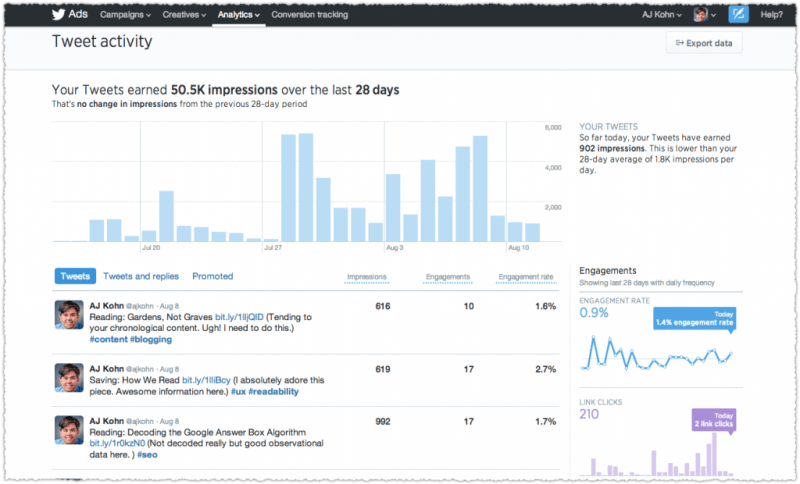
Leave A Comment